Configuring CloudVPN on Android
Our mobile app has been specifically created for using VPN on Android. Connect easily! You are just one click away from advanced Internet security. The application supports Android 4 and above. Below are instructions for application installation and configuration.
-
Download and install the app from Google Play, or an APK from the website

Download an APK - Activate the app using your activation code.
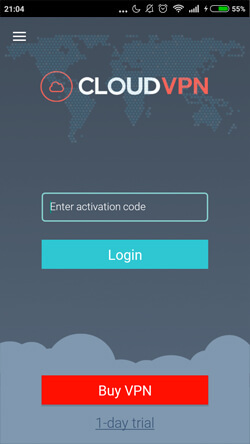
- Select a server from the list, and establish connection.

- In section “Settings”, you can change the connection protocol, specify an arbitrary DNS, etc.
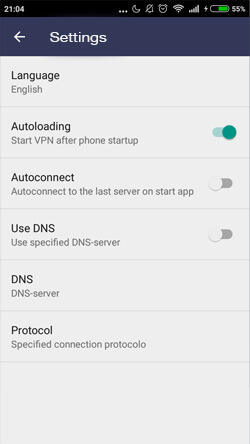
- At the end, we recommend making sure that everything works and you have changed the IP address and country, use this service.
